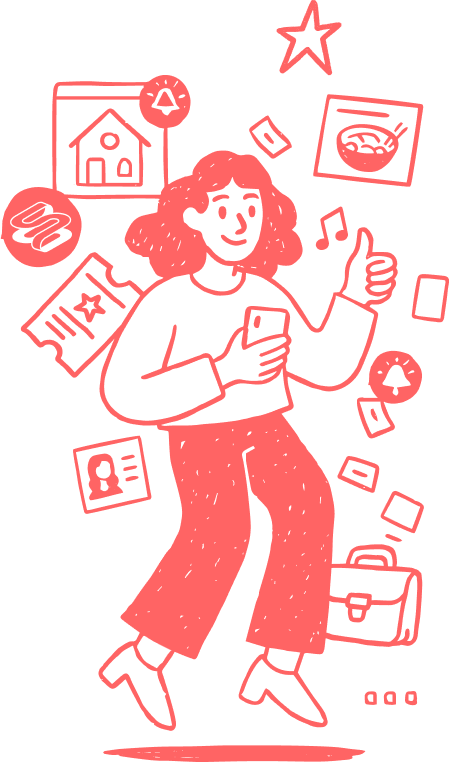Foreigners can sign up for WeChat Pay and it's a breeze, although there are a few issues to watch out for. Follow along with us in this handy step-by-step explainer on signing up for WeChat Pay.
Step 1: Open WeChat Wallet or Receive Money

Tap on the Wallet icon to bring up WeChat Pay to add a bank card. If you can't find the Wallet tab, it likely means that your WeChat account is registered under a foreign phone number. That's okay, you can still set up WeChat Pay, but you'll need a friend to send you some money first.
Step 2: Verify and Select Add New Card

From here the process is virtually the same. You'll need a mainland bank account connected to your passport. When you link your bank card to WeChat Pay, you are also confirming your identity.
Tap "add a card" from the WeChat Wallet section or from the popup that you get when you try to accept your friend's money transfer.
Step 3: Enter Bank Information and Set Pin Code

Enter in the relevant information. Select Passport as your ID type, if you are a foreign passport holder. Make sure that the information that you enter is exact as it is written in your bank account. This may mean that you need to use capital letters for your name.
You will also need to have the phone that your bank is attached to. After hitting next, you'll get a confirmation code sent to that phone number that you'll have to enter to proceed.
If you get an error for invalid info, you may need to go to the bank and set it up with their help. Usually, this is due to a typo on your bank records.
Finally, select a 6-digit pin payment pin code. This is a code you'll be using anytime you wish to make a payment with WeChat Pay.
Step 4: Check Your Bank Card and Add Additional Cards

If WeChat Wallet did not appear as an option in the "Me" tab, it should now. Tap on cards to see the bank cards you have connected to your WeChat Pay account. You can also add other bank cards here or Visa cards.
Money that WeChat friends send to you will end up in your balance. You can withdraw this money directly into any of the bank cards that you have linked. WeChat charges a 0.1% commission when you make a withdrawal.
***
So there you have it. You can now use WeChat Pay to make purchases and from right within the app, you can hail rides, order food, make utility payments, and more. Alipay is the other major e-payment system in China.
For a detailed guide on how to setup Alipay, click right here.