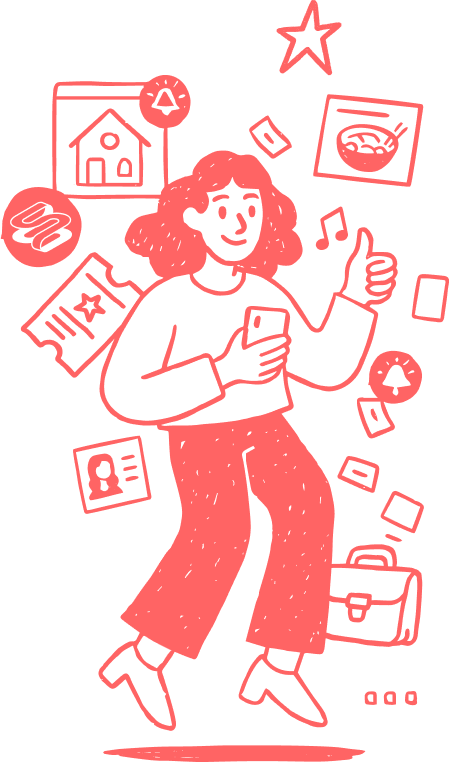"Tested" is our column where we check out new goods and services. We see if they're worth you're time and money so you don't have to.
***
Didi has finally rolled out an English language interface. Which means the already strained Didi drivers have a new pool of passengers to draw from. It's been rolling out in stages across Shanghai since mid-May or so, but we only just got it.
So what's it like? It still can't translate phone calls in real time. So, ever since the English-language version of Uber China got wiped from existence last year, there's not been much that ride-hailing devotees could do. I mean, except learn the score or so characters necessary to operate the all-Chinese Didi, or at least memorize the series of presses that materialized an unmarked car to take you to Pudong airport.
About half a year later, the English-language version of Didi has finally arrived. Check your phones.
How Do I Get The English?
First off, download Didi. You can do that pretty easily on your iPhone, just go to the App Store, it's the one called "滴滴出行". Not the “滴滴优步司机," that's for drivers, subject for another article. If you're on Android, it's not on Google Play. Try the Baidu App store or whatever, or go through the more complicated process on the Didi website. Which, by the way, has a hilariously half-assed English section.

Best avoid this path
Note: So far, we've only gotten it on the iOS app. Soon as we get it on the Android version we'll let you know.
UPDATE: We got it on our Android version. It looks and functions much the same, some minor differences in layout.
Once you've downloaded the app, signed in and hooked it up to your WeChat (man we should probably do a whole other article about that, things have changed since 2015), hit the icon up in the corner to bring out your menu. Depress the cogwheel, then select the second option, optimistically named "多语言."

Like so.
And there it is. English option.

Yup. It works.
No language option visible? Then it's not available on your phone yet. Bummer. Hang tight, it's coming, you'll get a notification.
So How Does It Work?
It's pretty straight-forward. Select what service you want; there're three available, Express (this is the one you want), Taxi and Premium. After you've done that, you select your destination. They have the locations in English, and they're... all right from what we tried out. Just okay. It's a bit of a mess. It's like they can't decide if it's "West Road," "Xi Road" or "Xi Lu." The street names are usually in pinyin and it can get a bit screwy. Big spots like People's Square are in English, but oddly we didn't get any results for Century Avenue. From our experience with Chinese/English apps, there might be duplicates with the same names in English and pinyin; Shiji Dadao and Century Avenue, for example.
Finally, select your car type. Express has three options; "Select" which is a slightly nicer private ride, General "No ExpressPool" which is a less-nice ride but at least it's just you in there, and General "ExpressPool," which is usually the cheapest and could end up with you sharing the car with other passengers. And you're set! Never again will you have to throw your hands up in frustration as the third taxi in a row blows past you like he's got better things to do.

Once a driver has accepted the ride, it tells you how far he (because it's almost always a he, we've had one female driver in like 6 months) is from your location in English. The time estimation is still pure conjecture. Some of the car info gets cut off (and sometime's it's still in Chinese, see below), but basically you just need the license plate number and maybe the color of the car. The standard stock messages are in English, though they send to the driver in Chinese, and vice versa.

You can send your own messages to the driver, but they'll be translated by the system. They advise you to stick to "standard language." Avoid slang. "Cool cat," "slick," "daddy-o," etc.
Of course, there's no translating a phone call. Like the the one we got from our driver demanding to know where we were. Didn't even respond to our message first. Just "ringring ni zai nali." Big red flag there.

Oh f-
Either it means drivers don't get notified when their prospective passenger is using the English language version, or, equally distressing but less surprising, our driver wasn't in the mood for the cultural ambassador schtick. We feel you, man.
UPDATE: We tried again with the Android version the day after this article was written, and this happened;

It's really weird seeing this from the other side. By the way, the translation that "failed" was for the emoticon. Way to go, Microsoft. Bet Google could translate an emoticon.
So evidently the translation system doesn't always work. Our driver said he had to copy the message, go into WeChat, post it to himself and use the translation option there. Big, big red flag. Hopefully this is just a bug that'll be fixed soon. It could just be because he didn't have the latest version of the driver app. Whatever it is, maybe just memorize "wo mashang dao," hang up, and follow the GPS marker showing where the car is.

Soon as the trip's over, you're set. Monetary transaction happens via the magic of e-payment, and you can leave a review if you want.

Didn't speak to me even once, 5 stars
Quick side note, any coupons you might have remain in Chinese. Except they translated "CNY" and "% OFF" so that's nice. You mostly get the coupons from using the app, or sometimes from Ele.Me (which also doesn't have an English language version... yet).
So there you have it. Didi got an English language option. It could be way worse for a translated skin slapped on a template designed for another language. It's not quite enough to bulletproof your delicate China bubble, but it's a good solution. For now. Until your Chinese lessons start again.
***