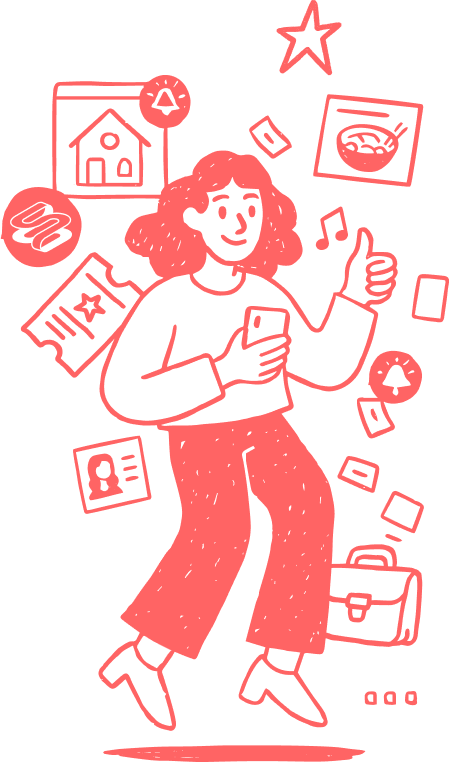The city has introduced a new system for getting a nucleic acid test done in Shanghai. This replaces the covid test QR code that you previously got from the Health Cloud app.
The big improvement is this: The code is now valid for one month so you don't need to generate a new code every time you go for a test. If you recently got a new passport number, then you know how annoying it was to re-register every single time.
In theory you can get your code through 3 different apps:
- The Suishenban App (search for 随申办) from the Apple and Google app stores. However the registration for foreigners seems to not be working right now.
- WeChat, search for the "随申办" and then select the first MiniProgram that comes up. WeChat requires face recognition to register which only seems to work for Chinese citizens with a Chinese ID card.
- Alipay was the only option that worked for us. Follow the steps below.
In Alipay
1) The first step is the same as getting your health code. Click on 健康码 and click the blue confirmation button on the next screen (make sure you have 上海 Shanghai selected).
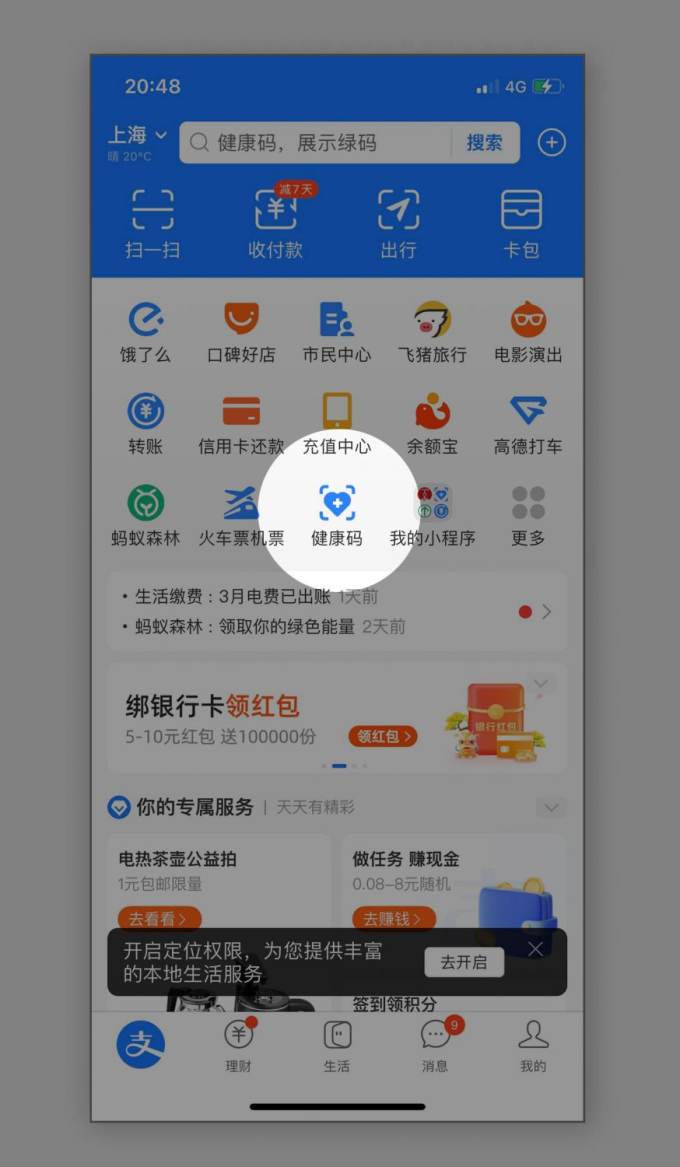
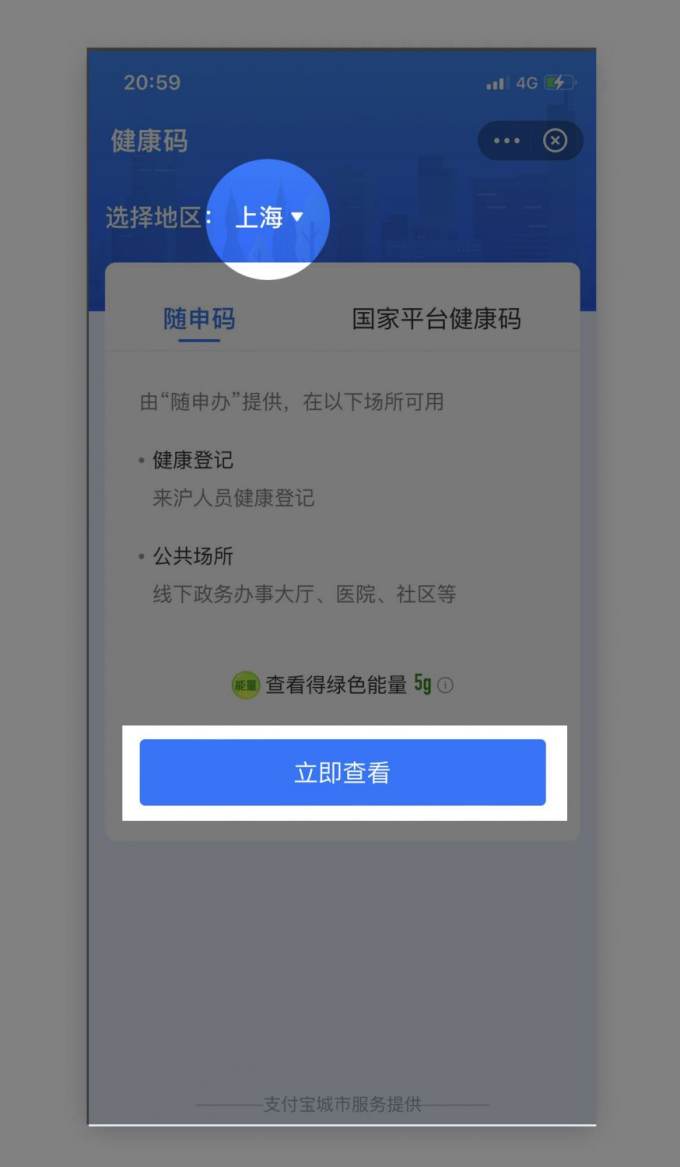
2) Now click the button with the QR code symbol that says "核酸码".

3) That's it. The code looks similar to your health code. The city suggests that you take a screenshot of it so that you can access it if their system is busy.

How to Get the Nucleic Acid Test Code for Your Kids?
You can also create a code for your kids. However, currently, the system only supports Chinese ID cards, so it won't work for expat kids. We'll update this section as soon as more information gets released.
Updated (April 14): There seem to be 2 solution for expat kids without a Chinese ID.
1) Apparently the staff at the PCR tests in compounds can help to manually add kids to the system. Just bring the foreign passport of the kid.
2) If you have a spare phone number, you can register a new account on Alipay for your kid with the spare phone number. Here are the steps:
- You need a phone number that's not registered to any Alipay accounts yet
- Sign out of your Alipay
- Now register a new account for your child with the new phone number. Do not give Alipay permission to access your phone for reading the number from your phone book, instead manually enter it (this will prevent that Alipay can access an identity verification system
- You should now have a new Alipay account. On the landing page you'll see a box that shows next steps to verify your account. Click on "实名 认证" (name verification)
- On the Identify Verification page, choose "Region" in the top right. Now fill in your child's information
- A message pops up saying "The current business isn't carried out before a payment password is set". You can either continue to do the real name verification, then your child will have full access to the features of the app (including generating a Health Code). Or, you can cancel, your child will already be able to use the Nucleic Acid Test Code.
Please always let us know if you have suggestions or updates.