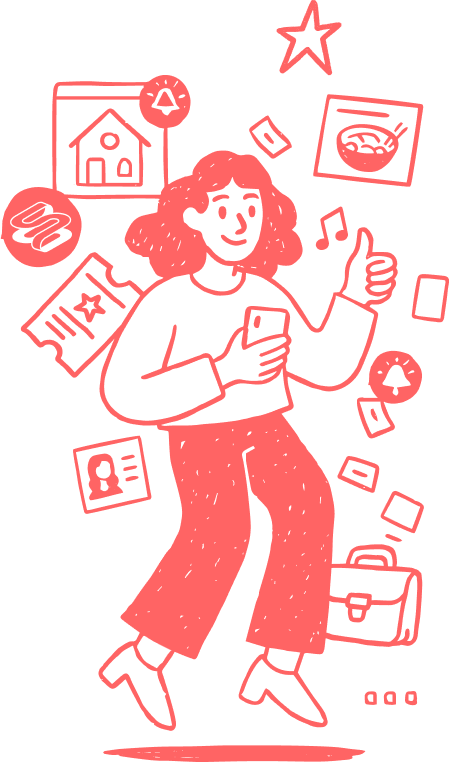Taobao! We love it as much as we hate it. As our on-again, off-again relationship spirals further out of control, our shopping carts load and overload. Since today is 12.12, the sequel to the 11.11 shopping frenzy, we figured you might want to know how to return your Taobao mistakes, so you can make more mistakes later.
Good thing is Taobao's made its return policy fairly simple and straightforward. That is, if you speak the language. If you don't, this is for you.
First thing first, find out your return policy.
You'll most likely come across two main types of return policies on the item page.
- 'Seven Days No Reason Return" (七天无理由退换)
- '15 Days Return" (15天退货)

Pretty straight forward. "7-Day No Reason Return" means you don't need to give any reasons for the return, but it has to be done within 7 days of receiving your purchase. Is the return free? Depends.
If the item you're returning is faulty or defective, the seller is obliged to pay return shipping charges. If there's nothing wrong with the item itself quality-wise, and it's just a matter of you not liking the color or agonizing over the wrong size, then you have to pay to get it sent back. Bear in mind that the item has to be in its original, unworn condition for a full refund.
For "15 Days Return," you need to pick a reason from the "Reason for Return" menu. Scroll down to "Scenario Two" to see how that's done. Here, shipping cost depends on which of the following return policy the item has:
- "15 Days Return; buyer will pay for return shipping" (15天退货, 退货邮费买家承担)
- "15 Days Return; seller will pay for return shipping" (15天退货, 退货邮费卖家承担)
The difference a single character can make.
When making a return on Taobao, another thing to look out for is the term "Shipping Insurance" (运费险). It means the seller opted to cover a certain amount of return shipping cost in case you don't like the item. It's around 10-20rmb in most cases. Or you can choose to add the shipping insurance to the cost before finalizing the payment.
Scenario One: Make a Return Before It Gets Shipped
You've placed your Taobao order. Next thing you know you're neck deep in an impulse-buying spree. Luckily, your guilty conscience managed to kick in before it was too late. The quickest way to get your money back is to make a refund before the item's moved from the building icon to the little truck icon. How?

Step by step:
1. Go to "My Taobao" (我的淘宝)
2. Click on "Not Delivered" (待发货)
3. Locate and click on the item you don't want anymore
4. Click on "Refund" (退款)
You'll then be asked to choose your "Reason for Refund" (退款原因) from a list of 5 options.
- Wrong order info (订单信息拍错 (规格/尺寸/颜色等))
- I don't want it anymore (我不想要)
- Wrong address/ number (地址/电话填写错误)
- Not in use (没用/少用优惠)
- Out of stock (缺货)

More steps:
5. Click on "I don't want it anymore" (我不想要了)
6. Click on "submit" (提交)
Your request has now been created and awaits the approval of the seller. It usually takes less than an hour for the refund to be processed. Money back! It's like it never happened.
If the item has already been shipped, you'll have to wait until it arrives before you can ask for a refund. Then you can enact Scenario Two!
Scenario Two: Make a Return After Receiving Your Order
You've placed your Taobao order. Two days later your package arrives at your doorstep safe and sound. You take a look and yikes! You just know there's no more space in your room or your heart for it. What to do when you simply don't need or want the item?

Step by step:
1. Go to "My Taobao" (我的淘宝)
2. Click on "Not Received "(待收货) and locate the item
3. Confirm receipt of the Item (确认收货)
4. Click on "Review" (评价)
5. Locate and click on the item you want to return
6. Click "Apply for After-Sale Service" (申请售后)
You'll be shown two options:
- I Want to Make a Refund (我要退款)
- Refund and Return Item (退款/退货)
"Refund and Return Item" is what you need. The first one is only relevant if you think your item has been lost in transit. That's Scenario Three.
More steps:
7. Click on "Return Money/Return Goods" (退款/退货)
8. Locate and click on the item you want to return
3. Click on "Item Status" (货物状态).
9. Click on "Item received" (已收到货)
Now it's the "Reason for Return" (退款原因) round again! This time you have a different set of options to choose. Remember, the options you get on the menu varies from item to item, but try and look for one of the following and click on submit (提交).
- Return shipping cost (退运费)
- Package/item damaged/dirty/broken/misshaped (包装/商品破损/污渍/裂痕/变形)
- Material not as described (材质与商品描述不符)
- Size not as described (大小/尺寸与商品描述不符)
- Bad quality (质量问题)
- Missing item (少件/漏发)
- Color/ pattern/ style not as described (颜色/图案/款式与商品描述不符)
- Crudely made/ flawed (做工粗糙/有瑕疵)
- Wrong item (卖家发错货)
- Time of manufacture/expiry date not as described (生产日期/保质期与商品描述不符)
Once the refund has been approved, you'll be able to see the option of "I Want To Post An Item" (我要寄件). Click on it.
Organizing the Return
You can use Taobao's built-in courier system "Cainiao Guoguo" (菜鸟裹裹), but it's kind of a hassle. You might have to download an app for it to work properly.
If you're going to download an app specifically for sending stuff, you're better off learning how to use SF Express. We wrote an article about how to courier stuff in Shanghai, but SF Express can also deliver to your seller in Guangzhou if necessary.
To find the address to return your unwanted item to, you'll need to contact the seller.
Step by step:
1. Go to "My Taobao" (我的淘宝)
2. Click on "Review" (评价)
3. Locate item you would like to return
4. Find and click on "Contacting the Seller" (联系卖家)

Then copy and paste the following into the conversation box:
我想退货退款,麻烦你给一下退货地址,谢谢。
"I want to make a return and refund. Could you please give me the address to return the item to? Thanks."
Make sure you slip a note inside with your Taobao username (or your phone number) so they can look you up immediately. (The seller will most likely ask you for it)
Also make sure you note down the tracking number because they most likely will ask you to fill that in on the make-a-refund page.
A little complicated, but that's the price we pay to have our shopping dropped directly on our doorsteps.
Scenario Three: Make a Return for Lost Orders
You've placed your Taobao order. The next few days you find yourself in the hell of Pre-Delivery Anxiety. You wait and wait, but your item never comes. What to do?
1. Go to "My Taobao" (我的淘宝)
2. Click on "Not Received" (待收货)
3. Click on the item you haven't received
4. Click on "Refund" (退款)
5. Click on "I Want to Make a Return" (我要退款)
6. Click on "Item Status" (货物状态)
7. Choose "Item Not Received" (未收到货)
8. Pick the option "Item Never Arrived" from the menu (快递一直未送到)
9. Click on "Submit" (提交)
Now just sit and wait until the seller is made aware and the refund rolls in.
So there you have it! Hopefully you won't have to bug your Chinese friend for help managing your deplorable shopping habits any more. Go forth and refund!