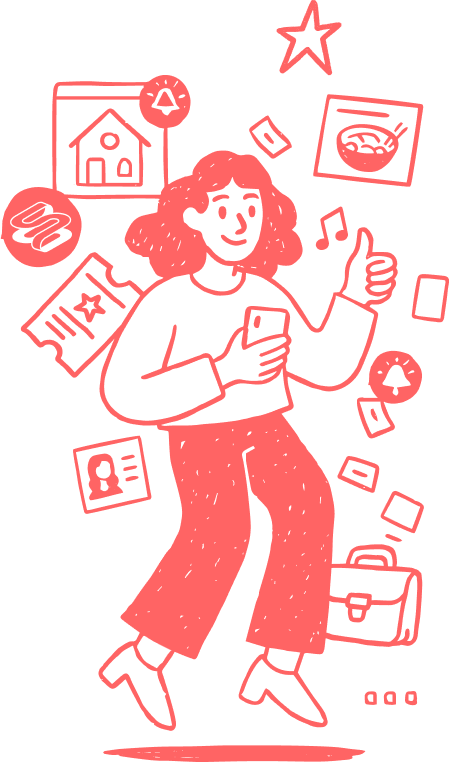Fill in Your Details
The next step is to fill in your info, once you click off the thoughtful "you don't need to register if you stay in a hotel" tip. This might be the most foreign user-friendly website the government has ever made.
Just upload an image of the photo ID page in your passport. It'll pick the details out automatically, but you can add or correct anything that wasn't right.

Don't mind the "with your certificate" bit, just upload a passport photo or a clean, passport-style selfie. I did it at my desk. The address system is a slight pain in the butt, owing to the interminable difficulty in translating sometimes complex Chinese addresses into English ones. Do your best. Trust us. We know all about that.
Note: the "Date of Departure" info doesn't appear on your final certificate, just put the last date you left China.
[Update: or, if it's your first time, the day you plan to leave the country, for example when your visa ends.]